Roles
Overview
Roles are used to give temporary credentials to a user, given a set of conditions, like the user's identity provider, or some token claims. These Roles are then attached to a policy, which defines the actions that can be performed by the user.
Roles are implemented according to the IAM API specification, you can check the IAM API documentation.
To see how to create a policy in the Continuity Cloud, check the policies documentation.
Limitations
- A Role Trust Policy cannot be edited after creation.
Accessing the Roles page
- Click on "Access control" in the left menu
- Click on the "Roles" tab
You will land on the Roles page
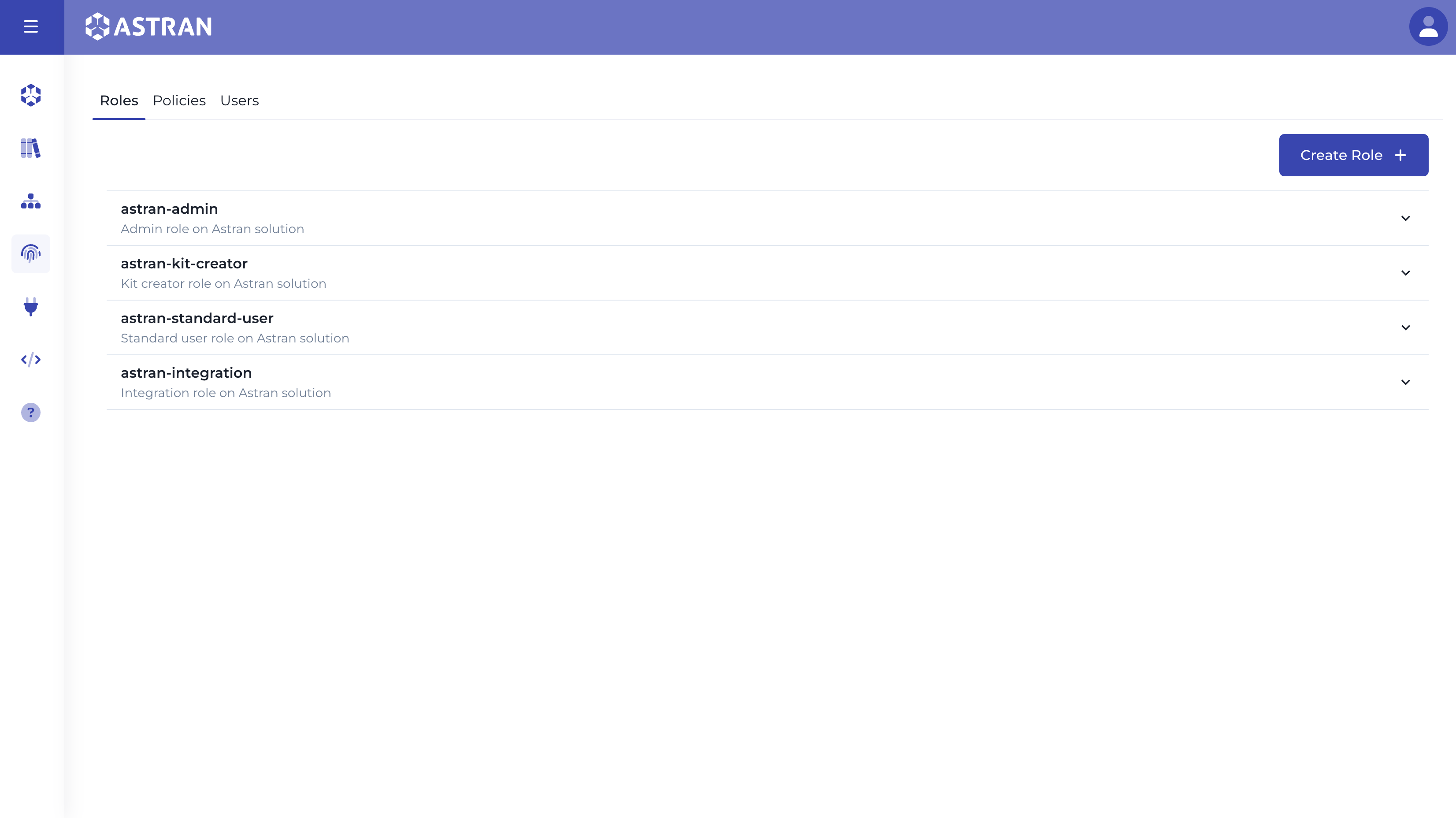
Creating a Role
Click on the "Create Role" button in the top left of the page, a modal will appear.
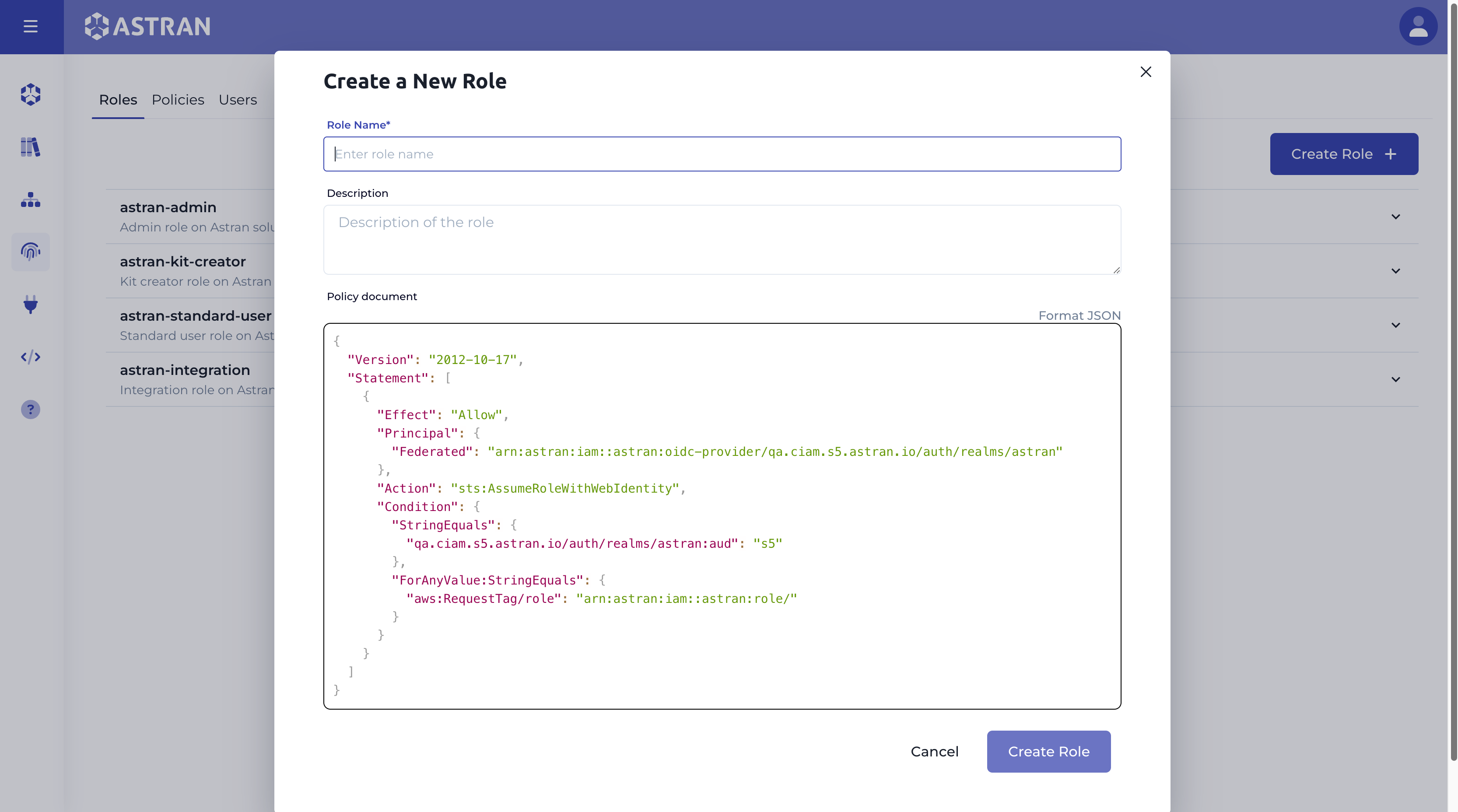
Fill in the "Role name", "Description" and "Policy document" fields.
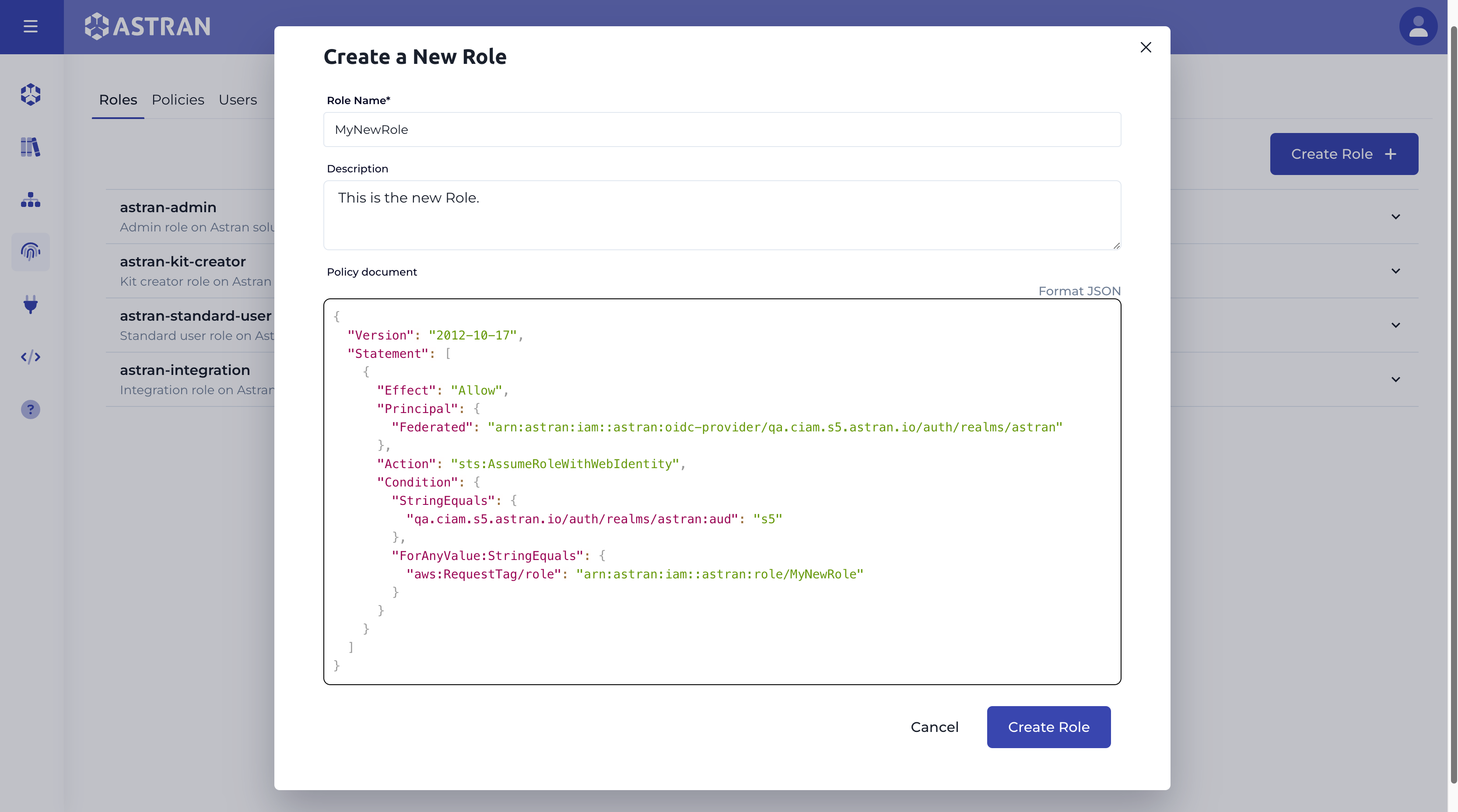
Regularly format the policy document using the "Format JSON" button, to ensure it is valid.
Click on the "Create" button.
Managing attached policies
Click on the Role you want to manage attached policies. At the bottom of the accordion of the selected one, you will see the list of attached policies. Here you can detach attached policies, and attach new ones. Click on "Attach policies".
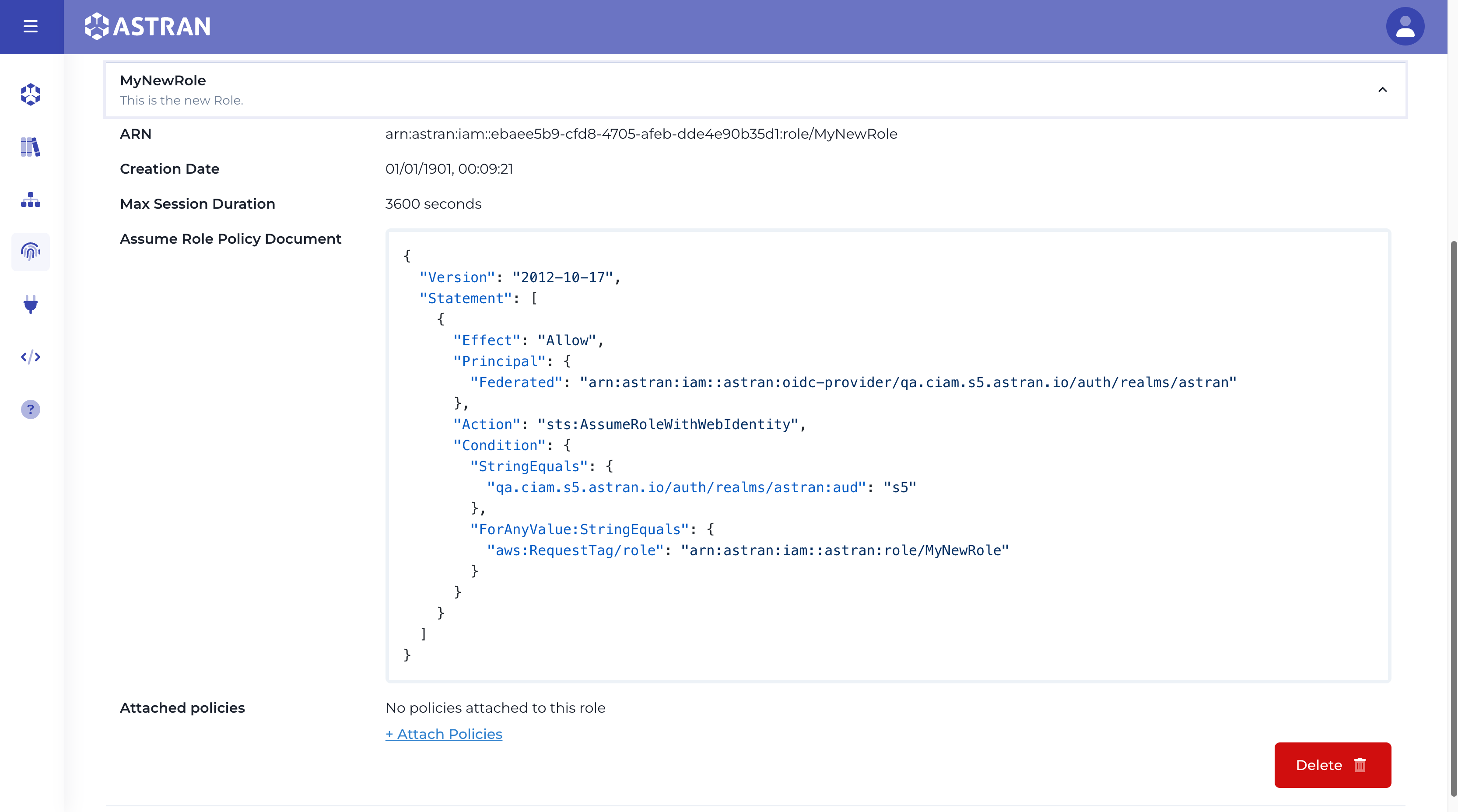
A modal will appear, displaying the list of available policies, select one or more policies you want to attach to the Role, and click on the "Attach policies" button.
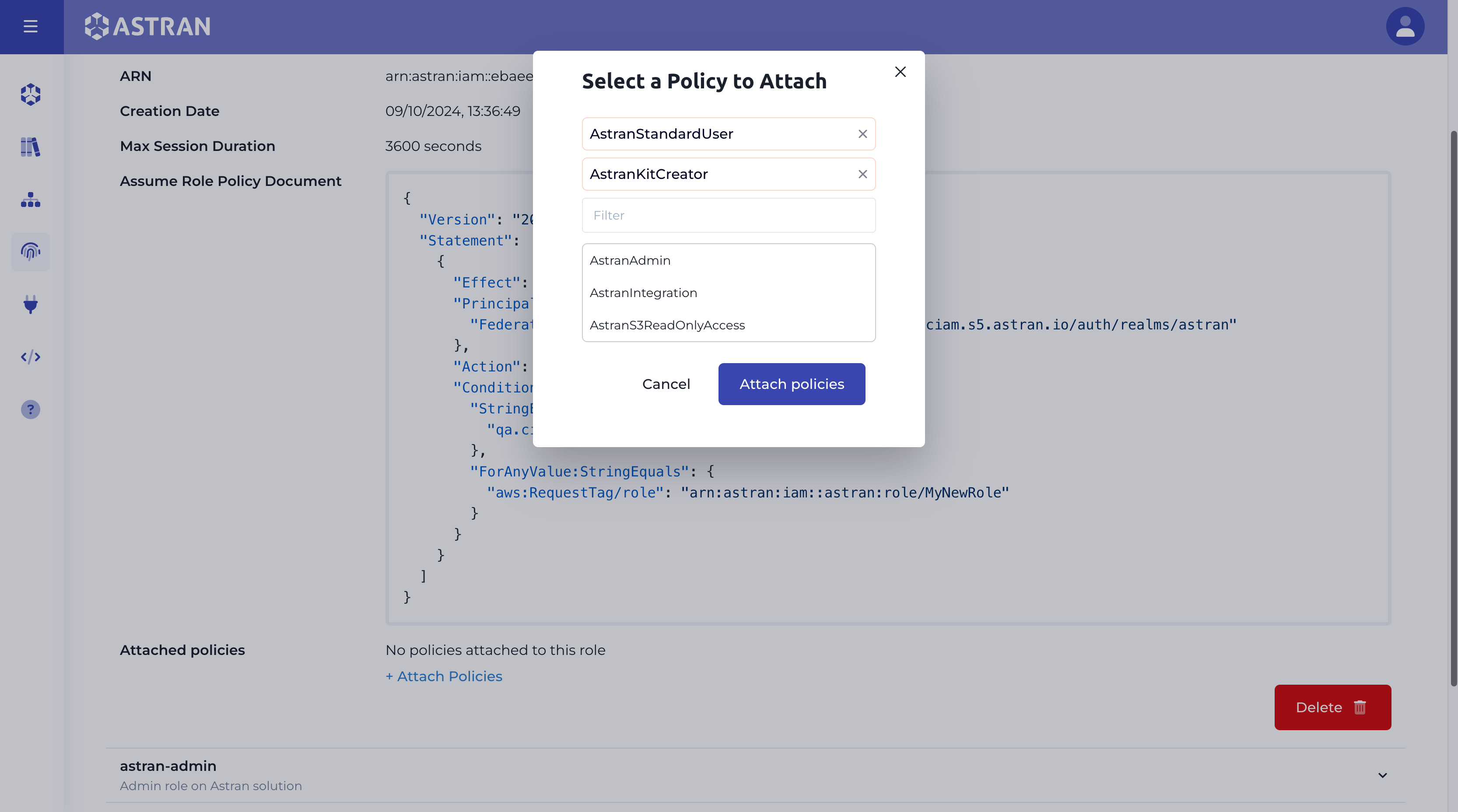
You can also detach policies from the list
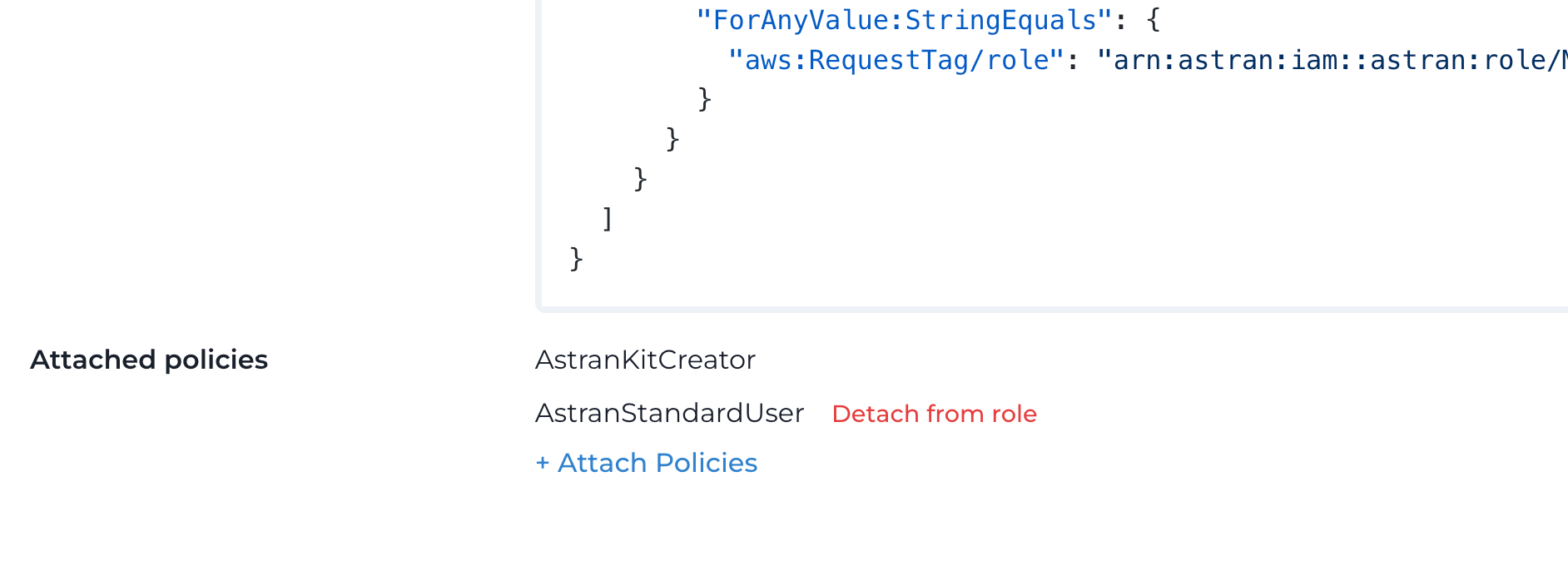
Deleting a Role
Click on the Role you want to delete and click on the "Delete" button, at the bottom of the accordion.
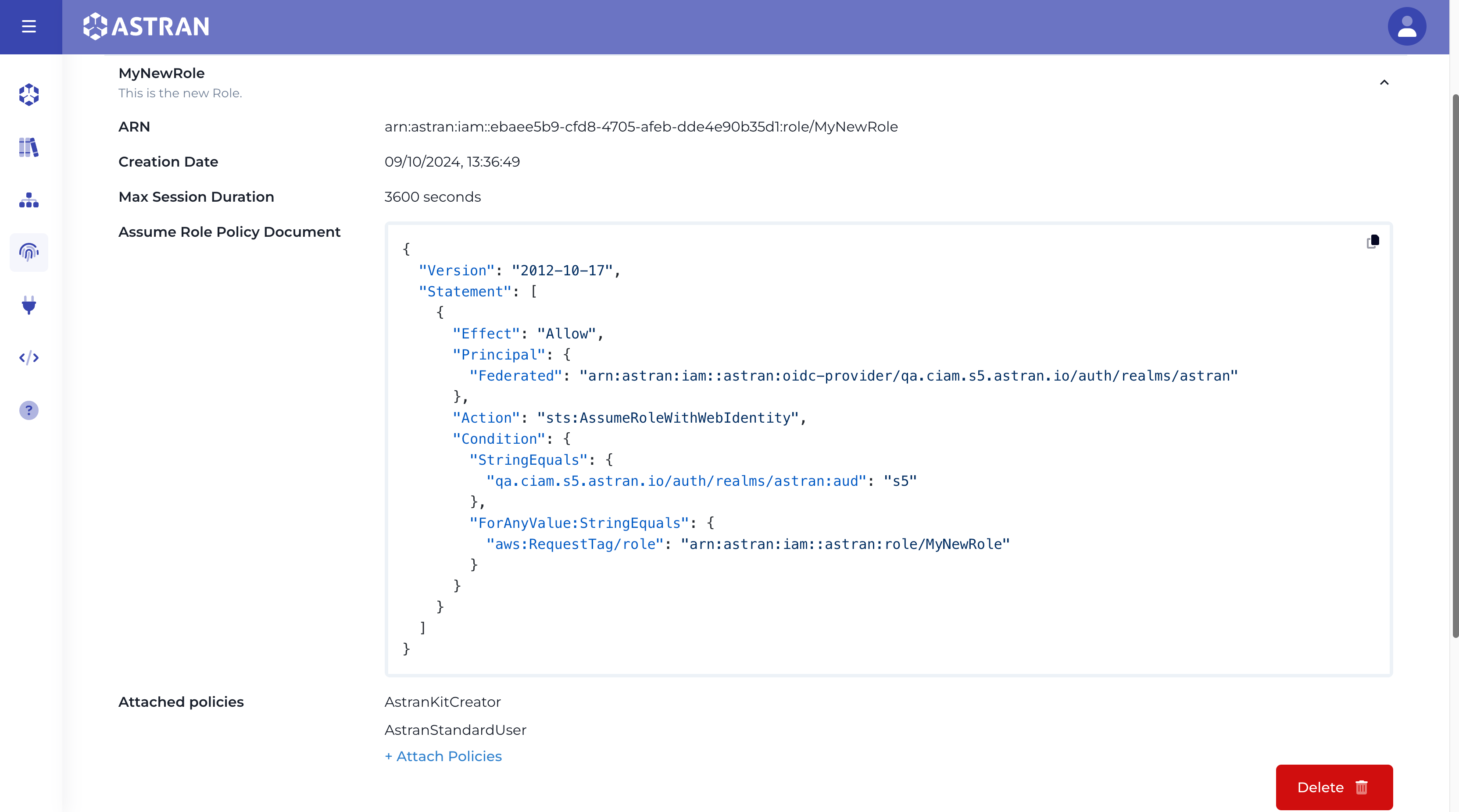
A modal will appear, asking you to confirm the deletion.