API keys
Overview
API keys are used to authenticate requests to our S3 Compatible API without having to authenticate on an Identity Provider.
Accessing the API keys page
- Click on "Integrate" in the left menu
You will land on the API keys page
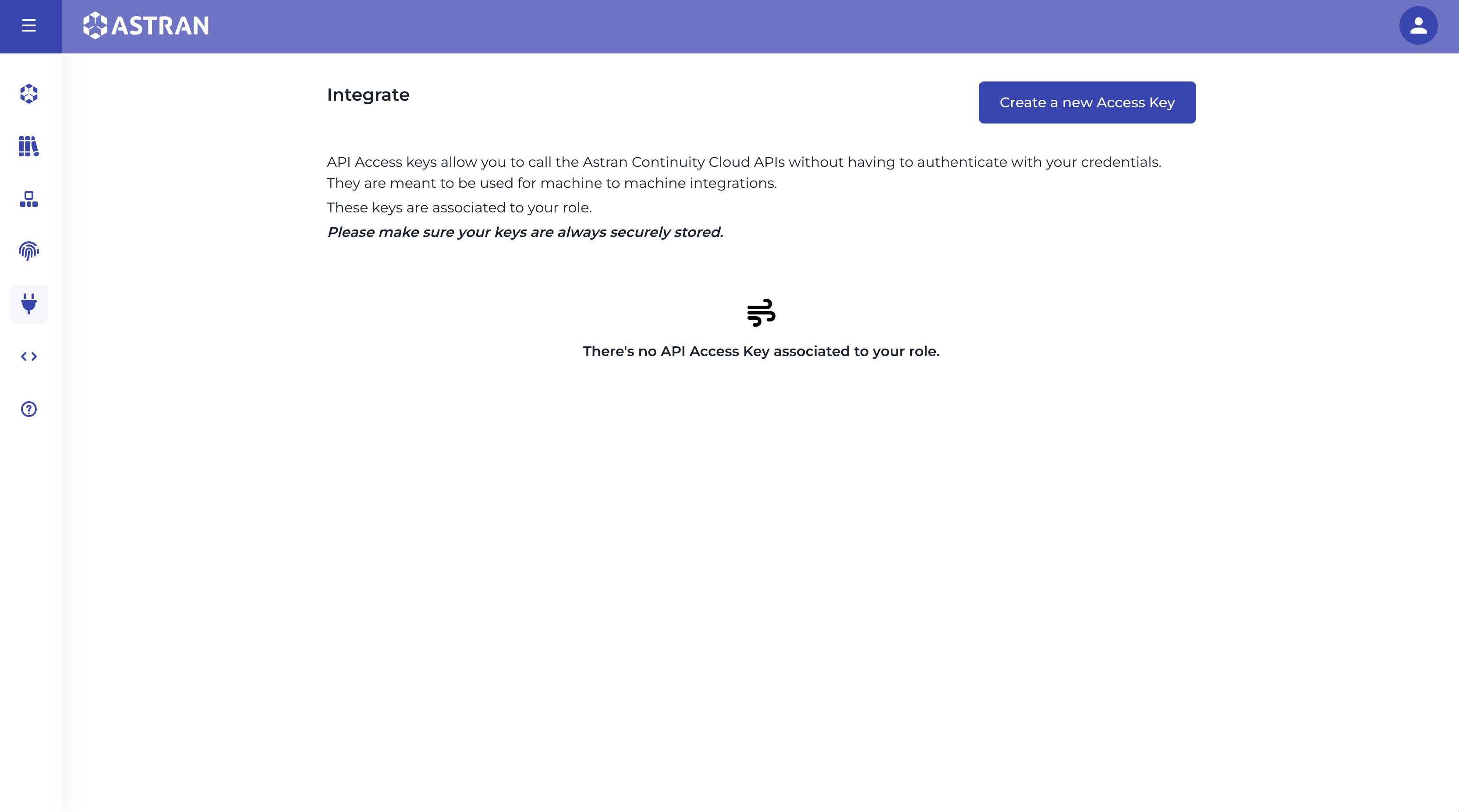
Creating an API key
Click on "Create a new API key"
A loading indicator will appear, and a new API key will be created and showed in a modal.
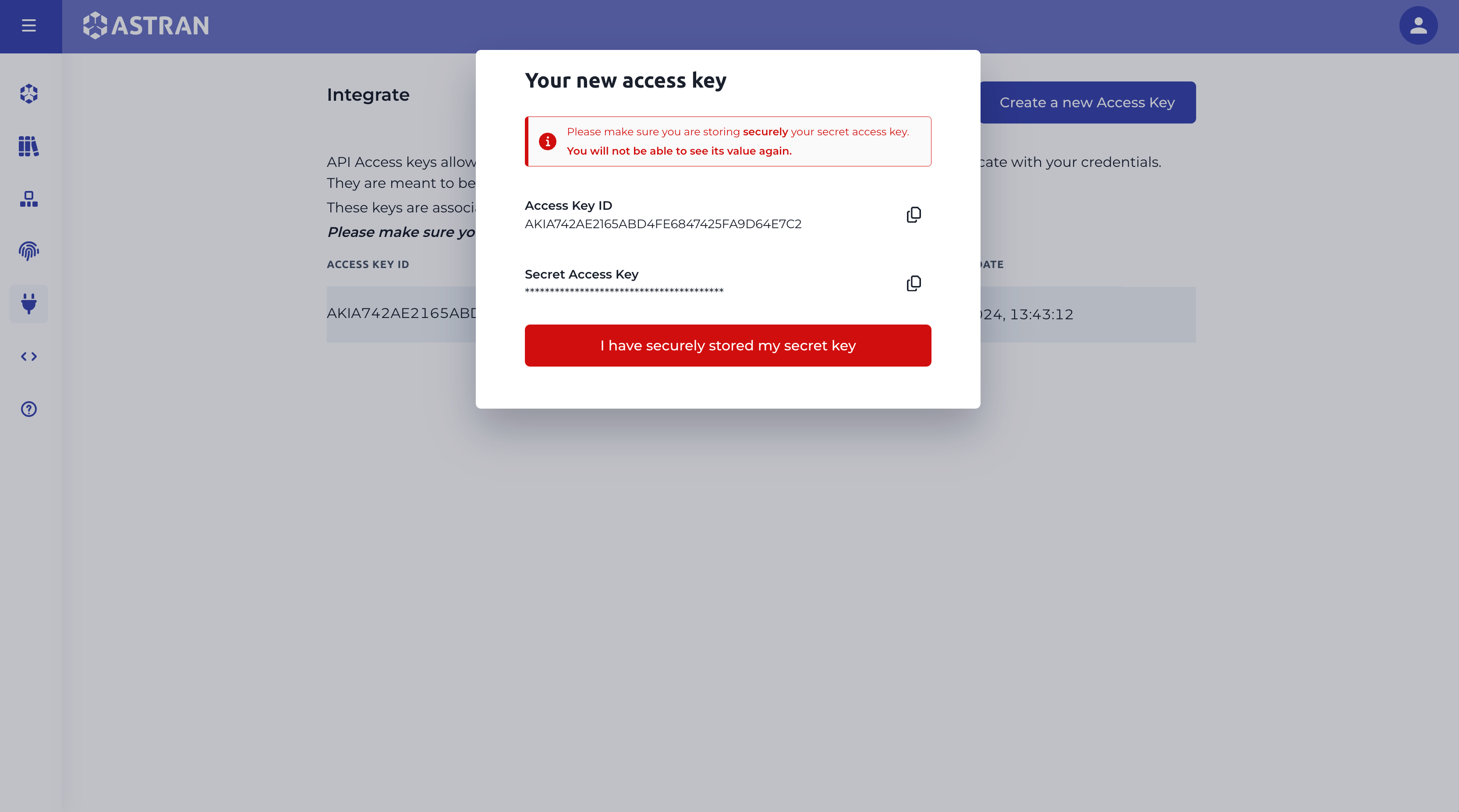
danger
As stated in the modal, you will not be able to see the API secret key again. If you lose it, you will have to create a new one.
The Access key ID and Secret access key will be displayed with a copy button next to them.
Deleting an API key
On the API keys page, next to each API key, you will see a delete icon button.
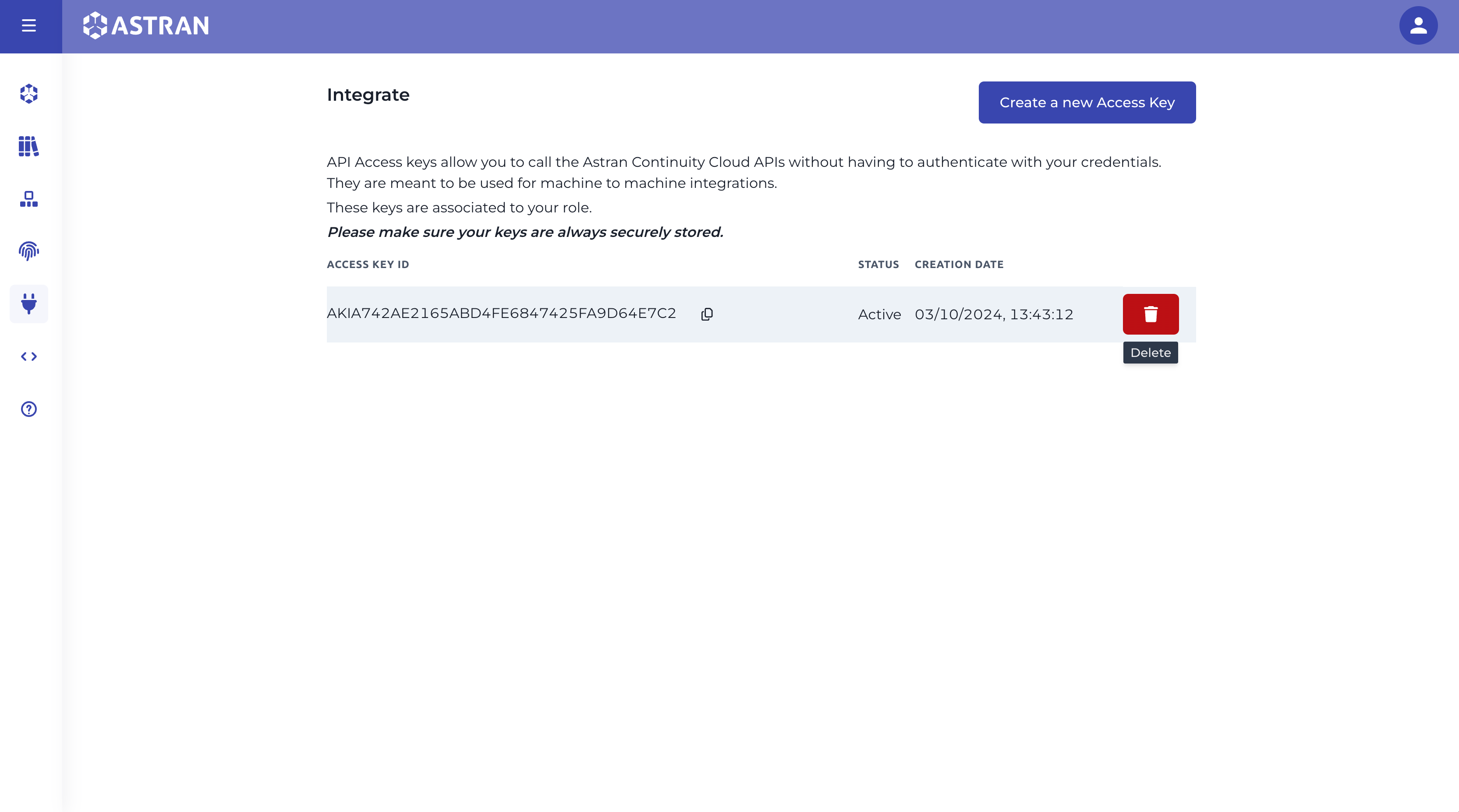
Click on the delete icon button to delete the API key.
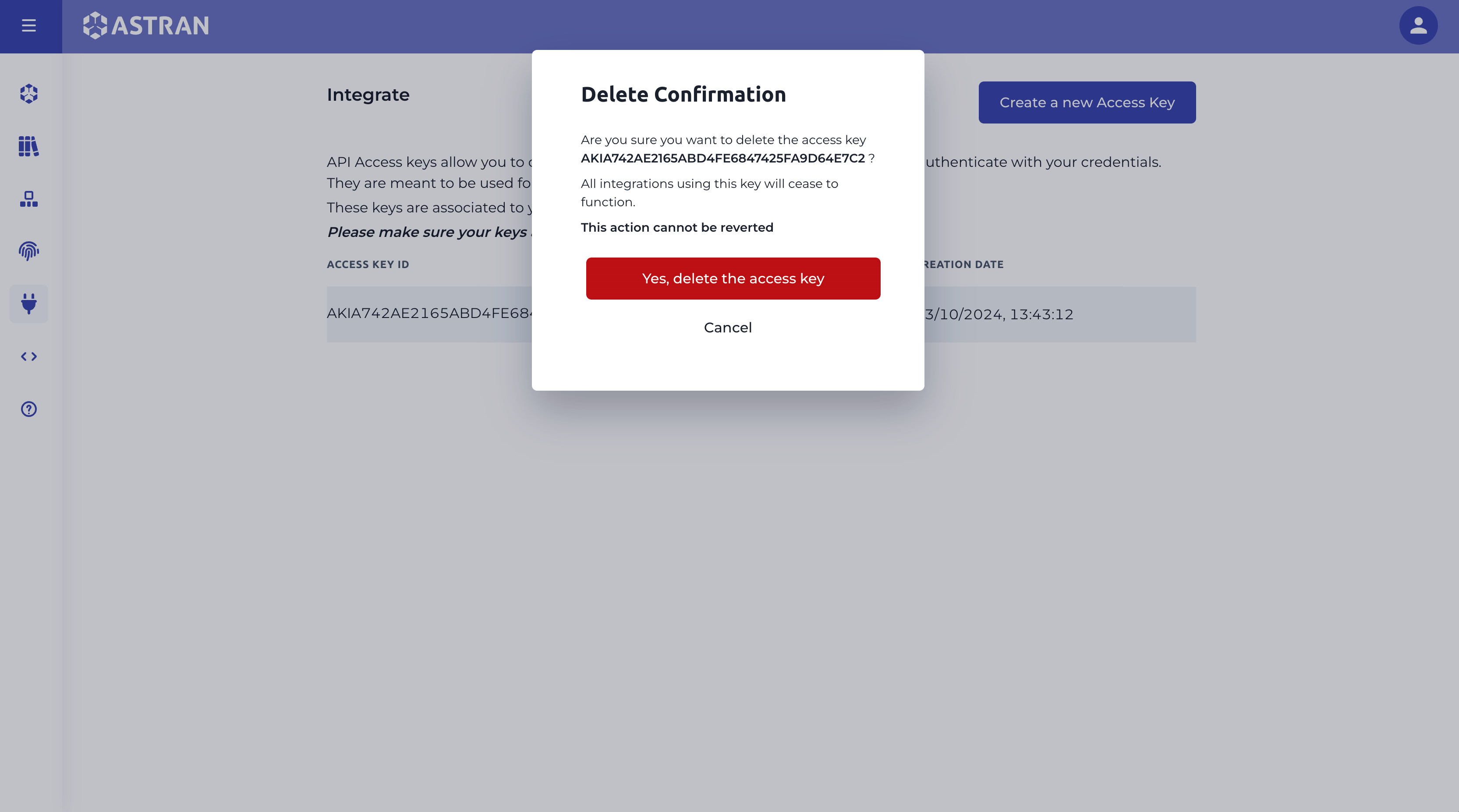
A confirmation modal will appear, asking you to confirm the deletion of the API key.