First login to the Continuity Cloud Portal
Welcome to the Astran Continuity Cloud!
This page will walk you through the process of setting up your account and logging in for the first time.
Invitation email
You will receive an invitation email containing a link to set up your account.
Click on the link to start the process.
Note that the email comes from keycloak@astran.io.
In case you did not receive it, please check your spam folder.
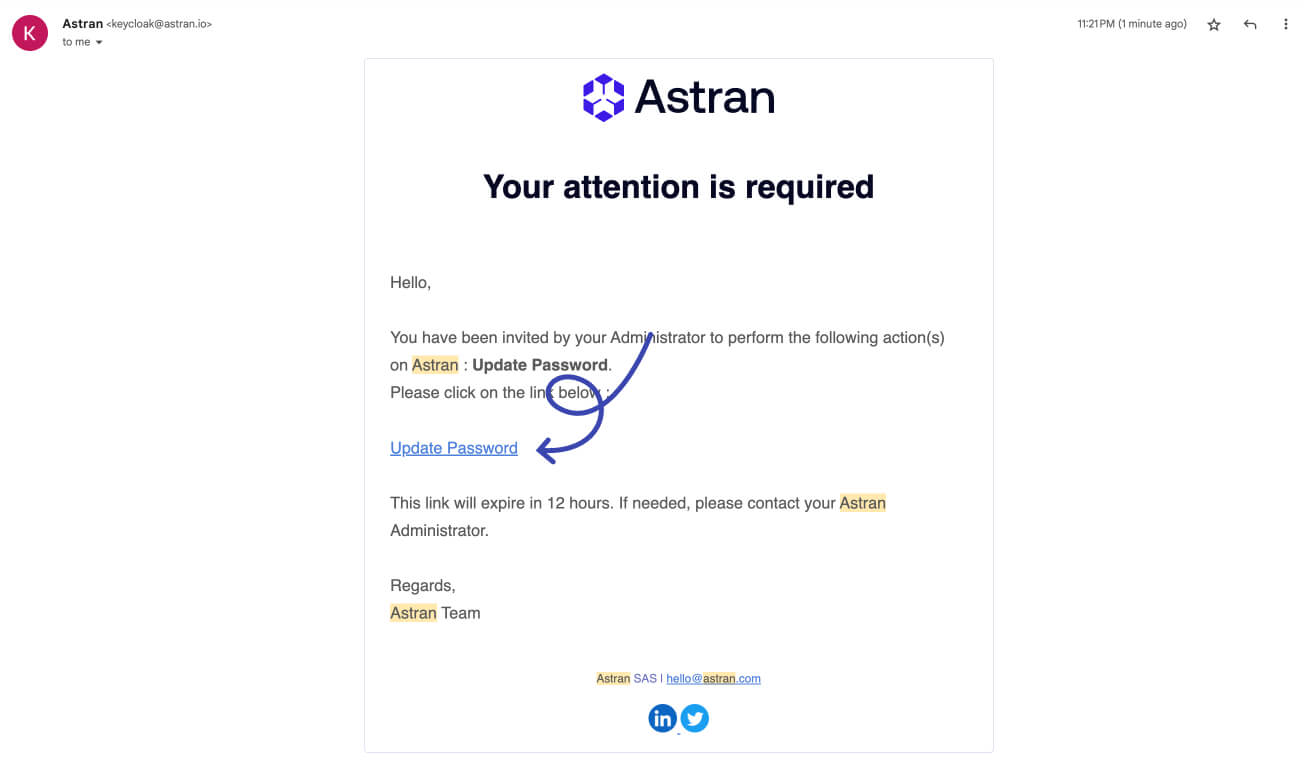
Create your password
After clicking the link, you should be directed to a page to update your password.
You can now enter your desired password and confirm it in the two password fields.
We recommend your password to be alphanumeric, to contain upper and lower case characters, numbers, and at least one special character.
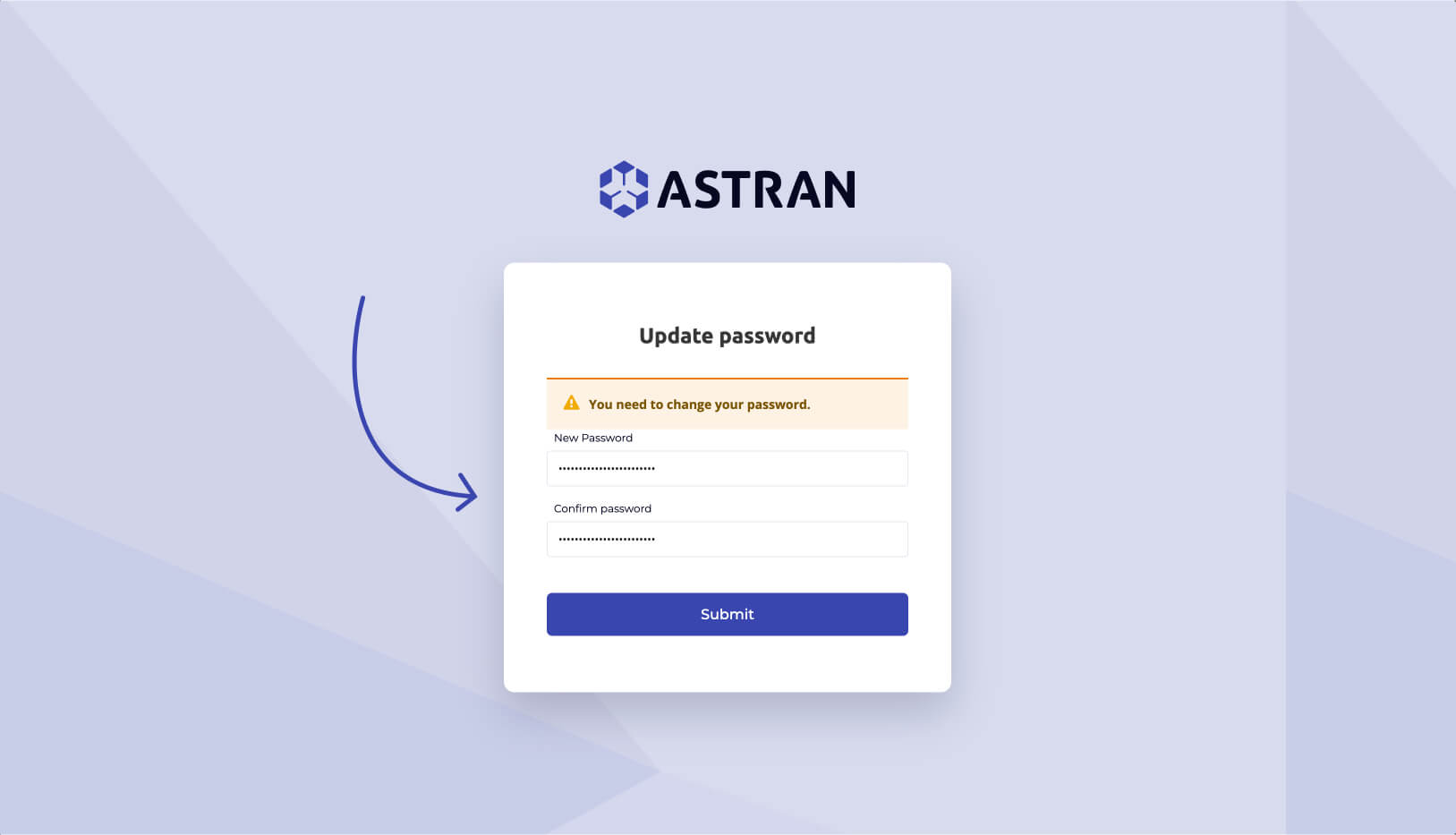
You shall see a confirmation screen in case your password was correctly updated.
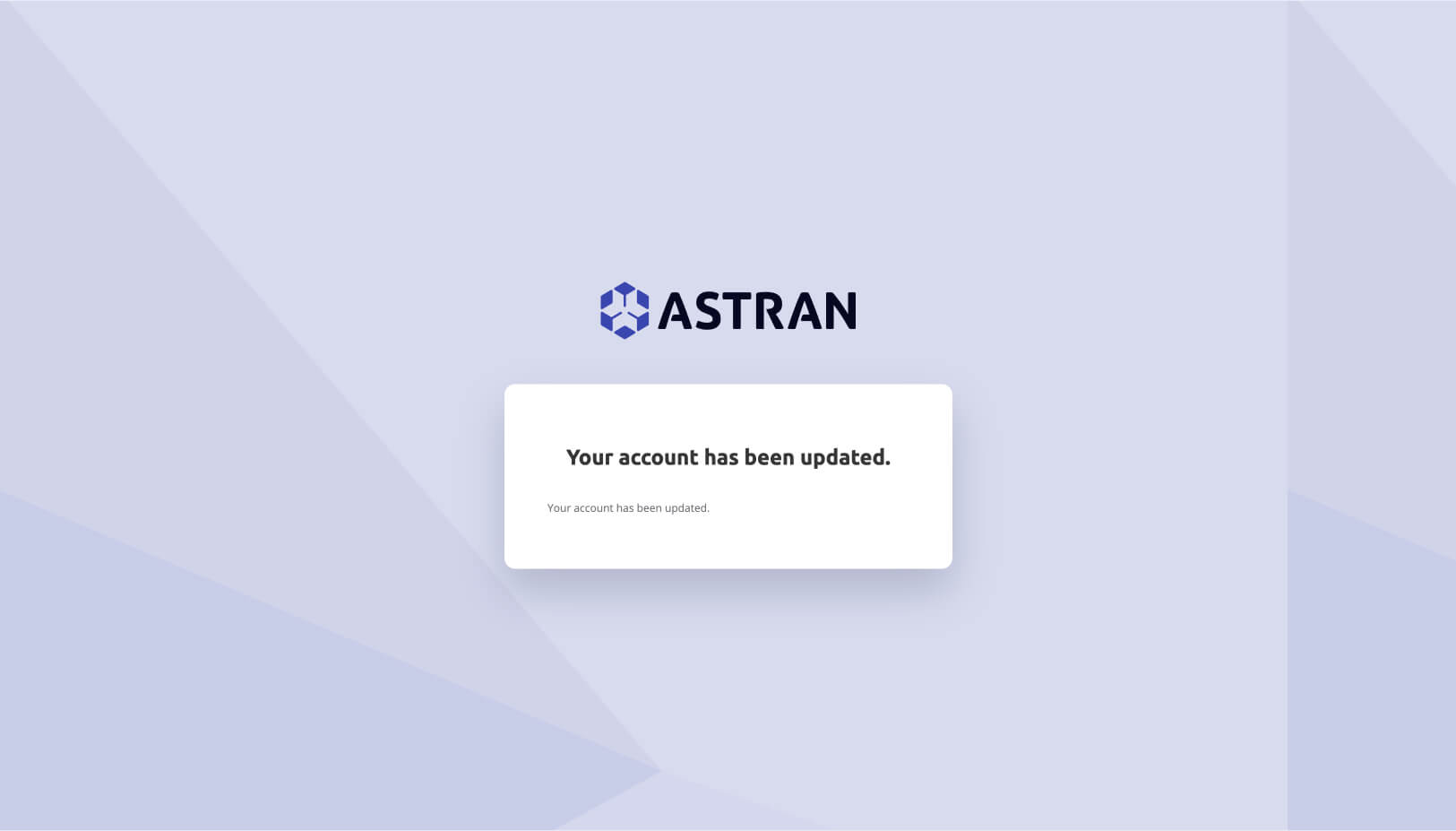
You are now ready to login!
Login
Open the Continuity Cloud Portal in your browser.
The URL should look like: https://<company_name>.explorer.astran.io/
You can now click the button to login.
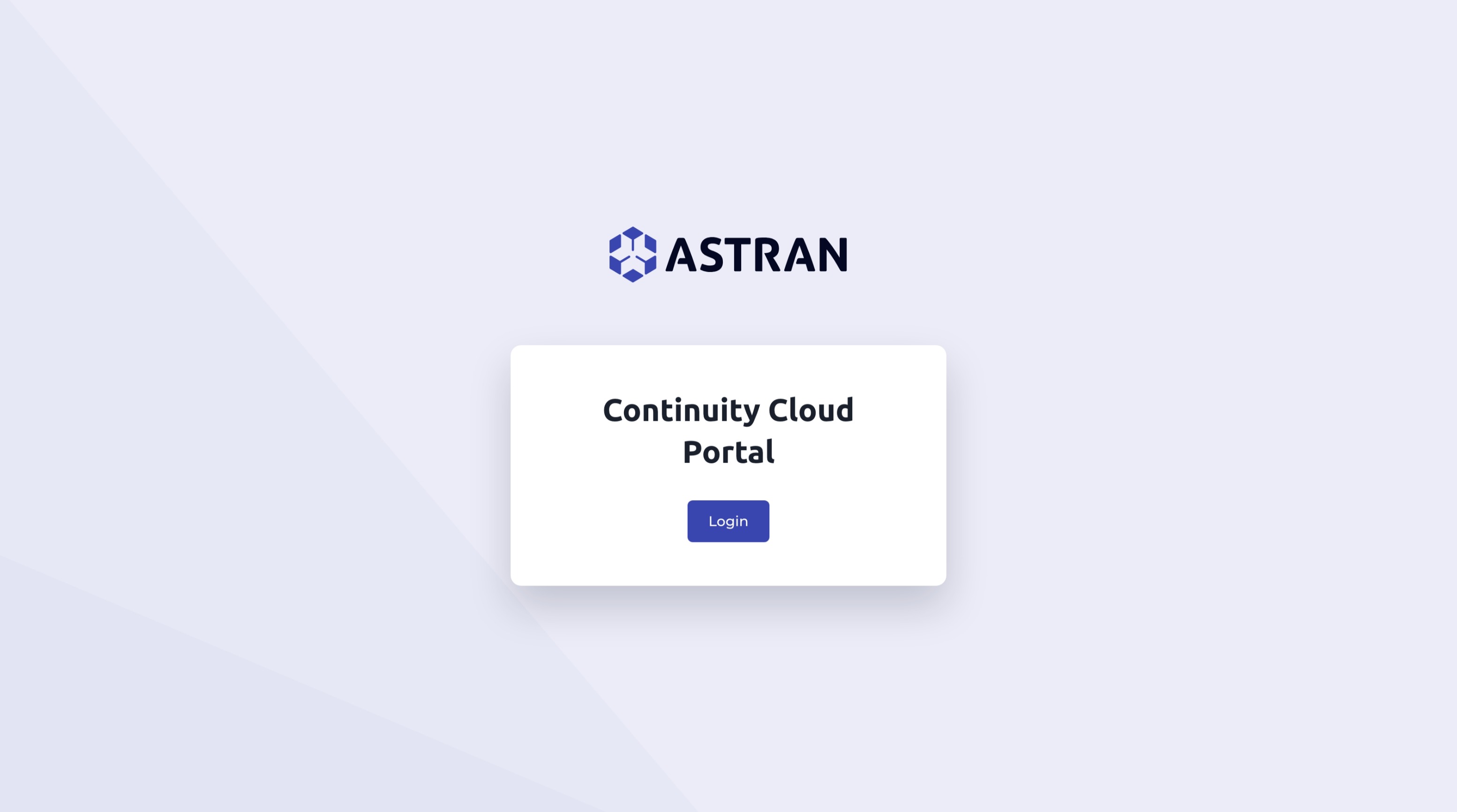
Enter Your Credentials
You can now fill in your credentials: the password you created in the previous steps and the email address the password update link was sent to.
Neither Astran nor any of its employees will ask for your credentials, do not share them if someone claims to need your credentials on our behalf.
You should NEVER give away your credentials.
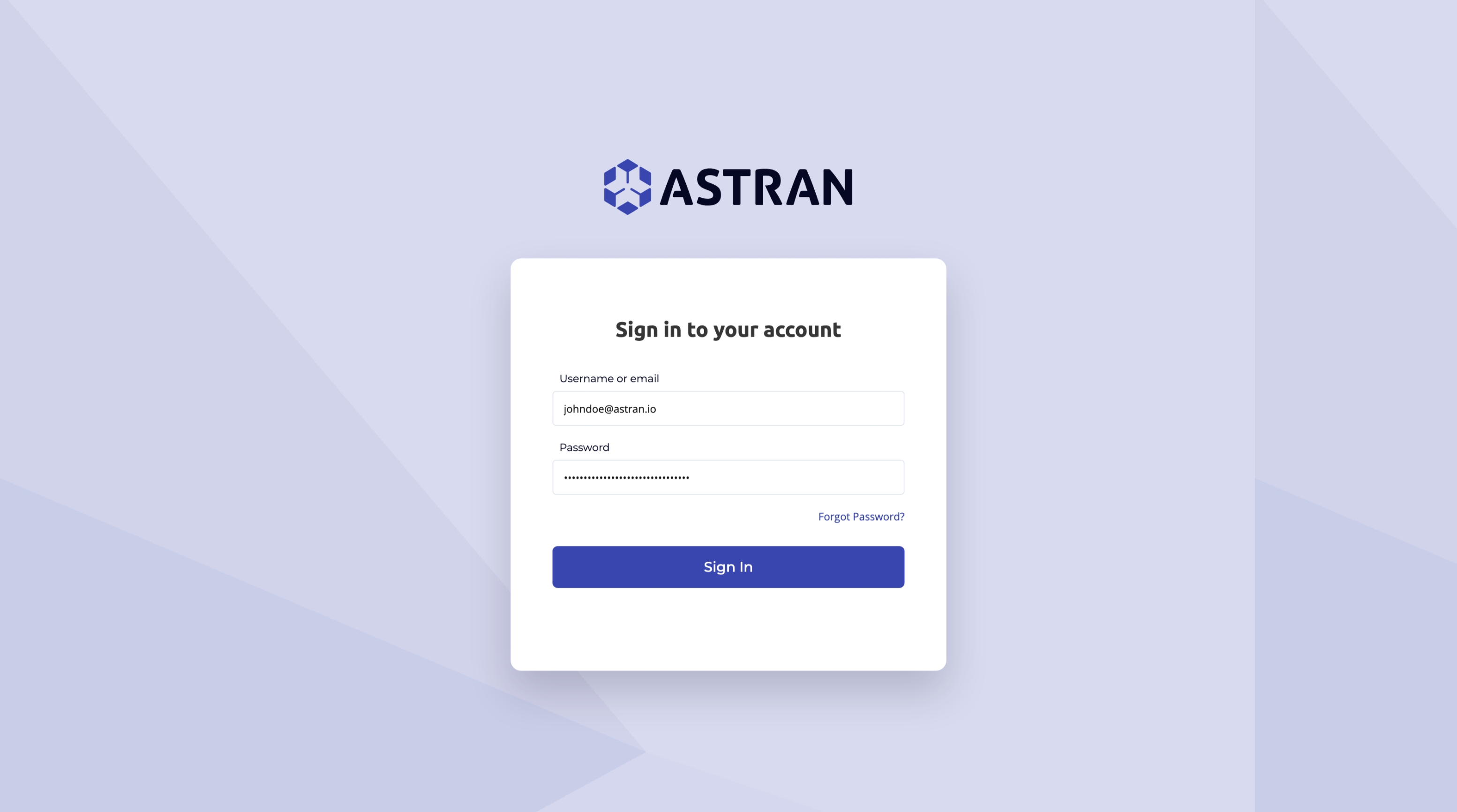
Access the Continuity Cloud Portal
After successful authentication, you'll be directed to the Continuity Kits page.
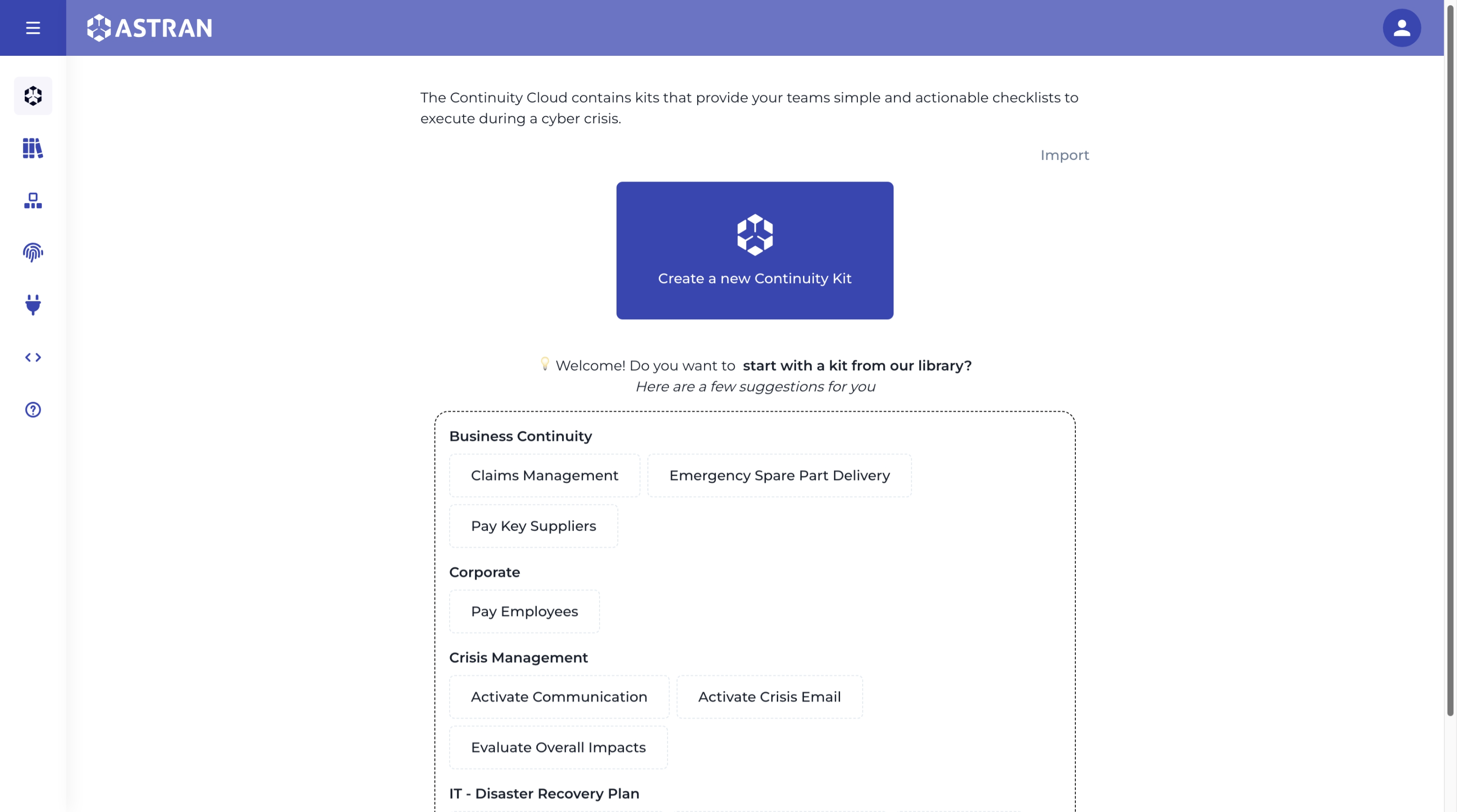
Troubleshooting
If you encounter any issues during this process, please contact your administrator for assistance.