Activate Multi-factor authentication
When logged in the Continuity Cloud portal, click on your user icon at the top right of the screen.
Select 'Account settings'
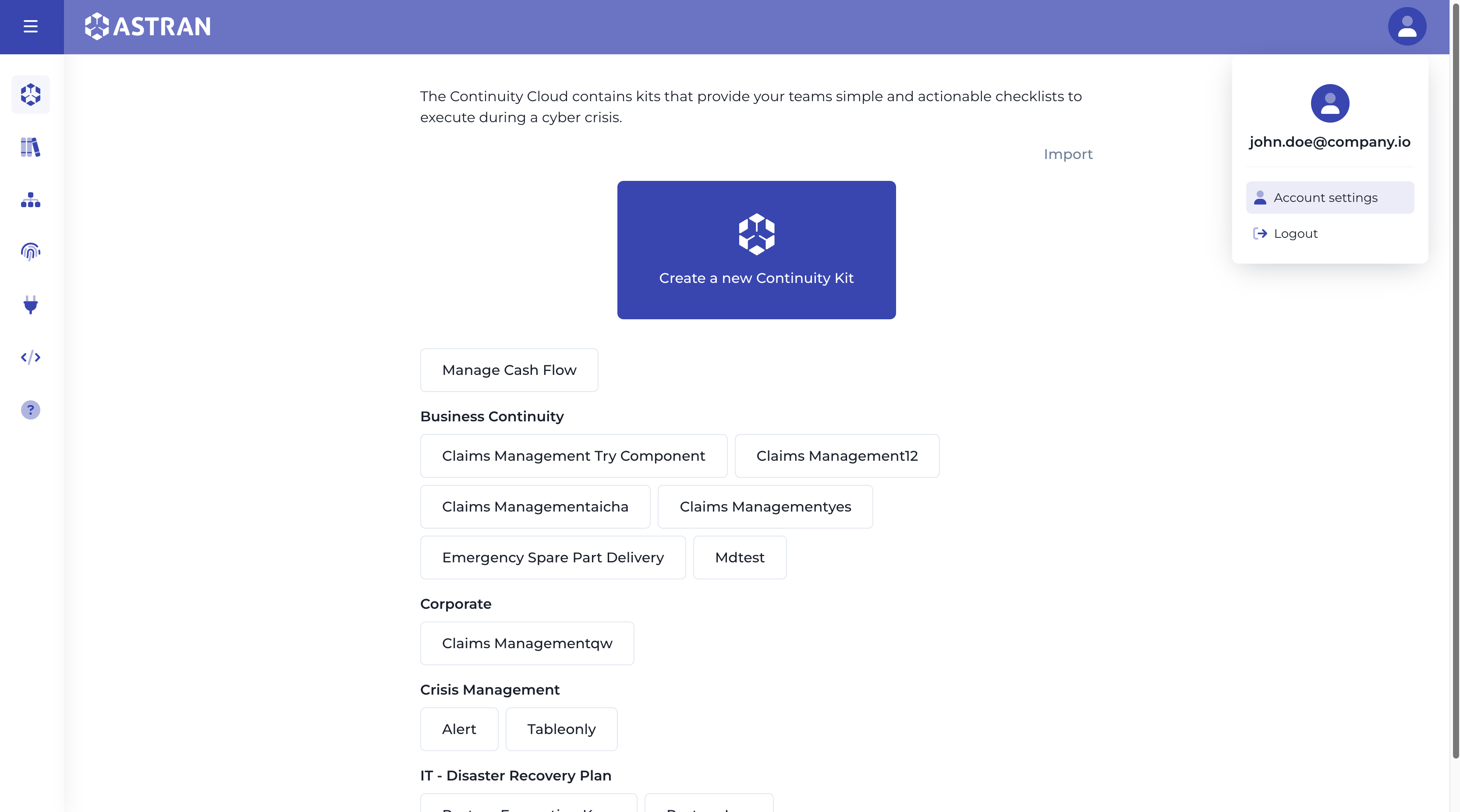
You'll be redirected to your account configuration page
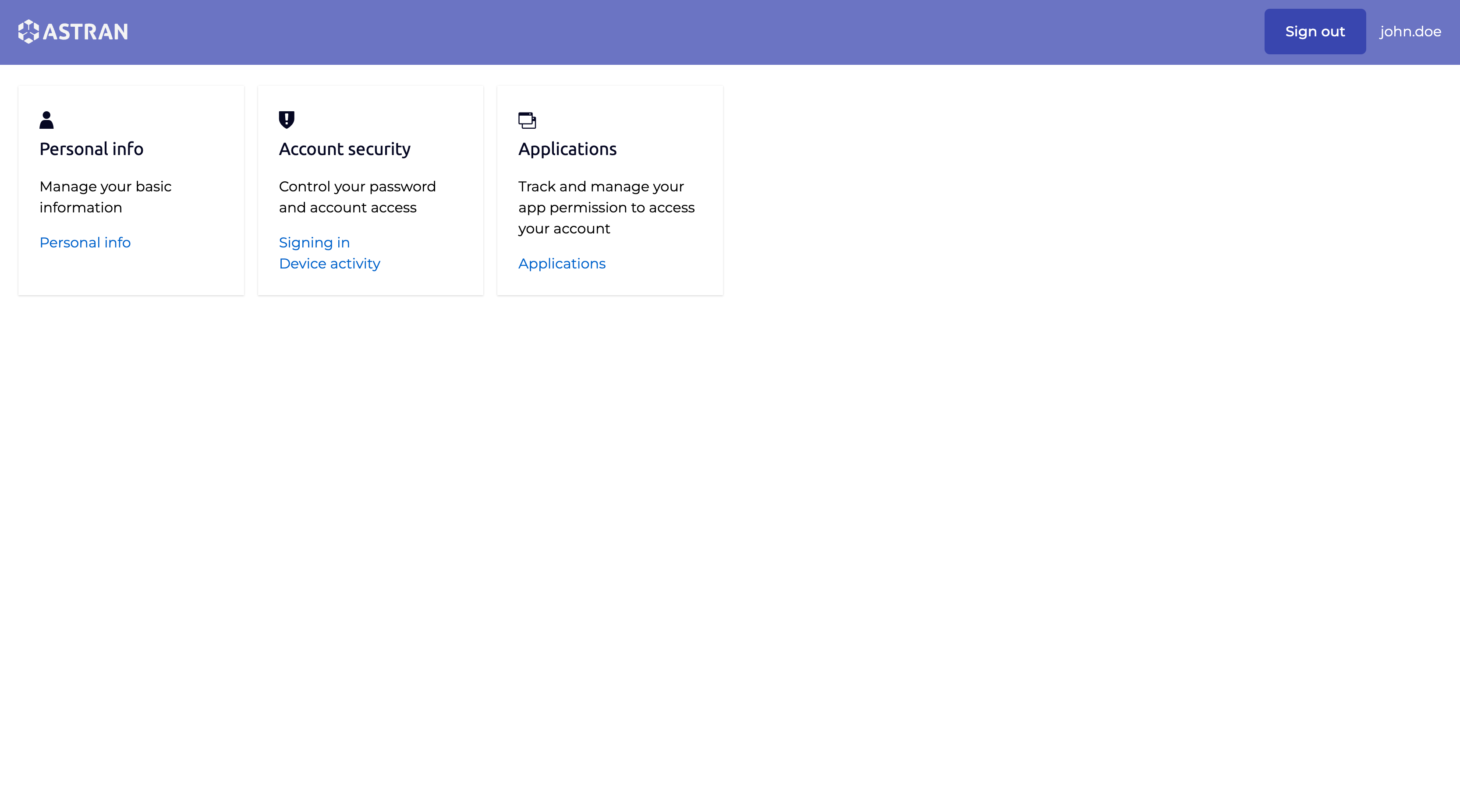
Click on "Signing in"
Then click on "Set up authenticator application"
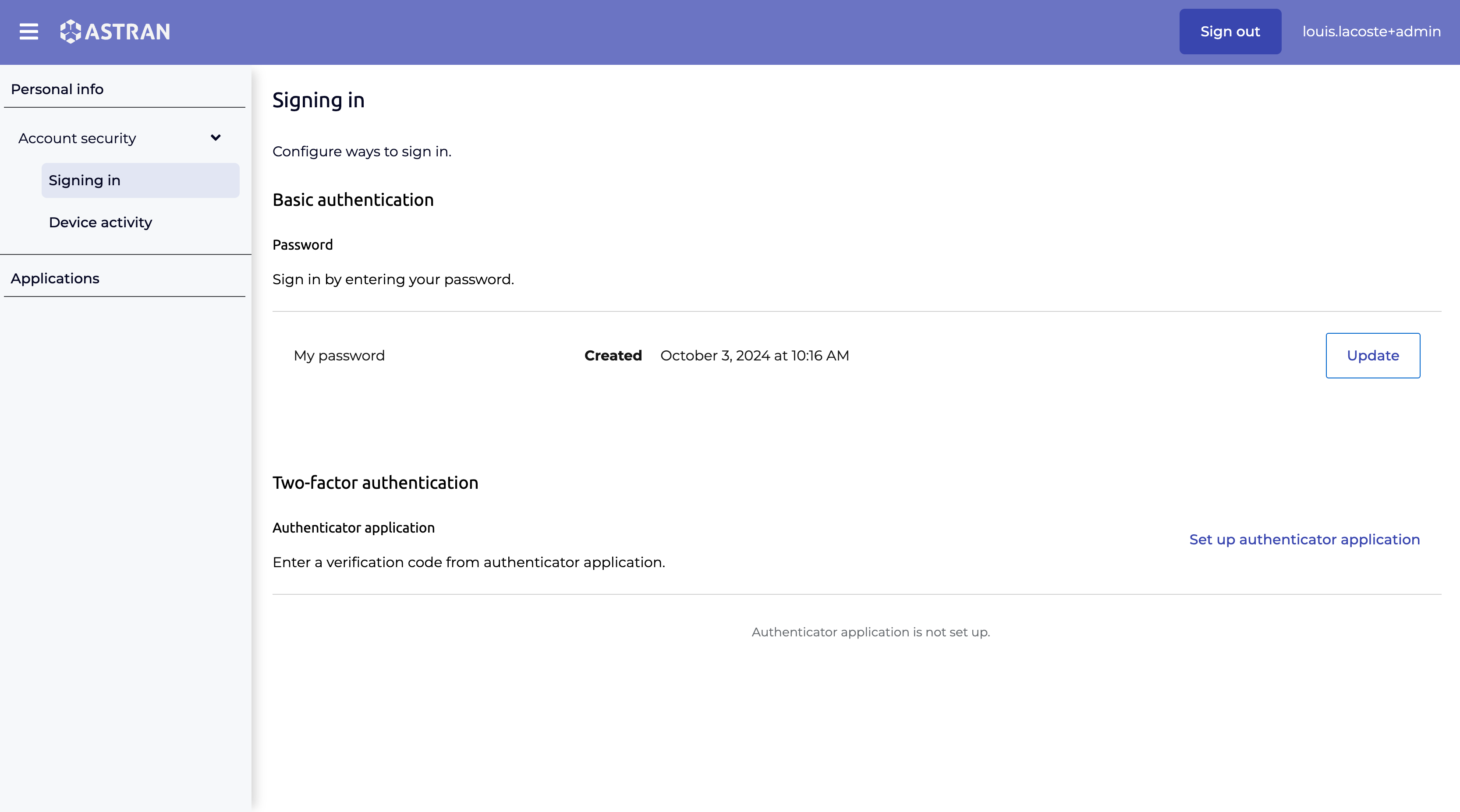
Follow the instructions provided on the screen to set up Multi Factor Authentication.