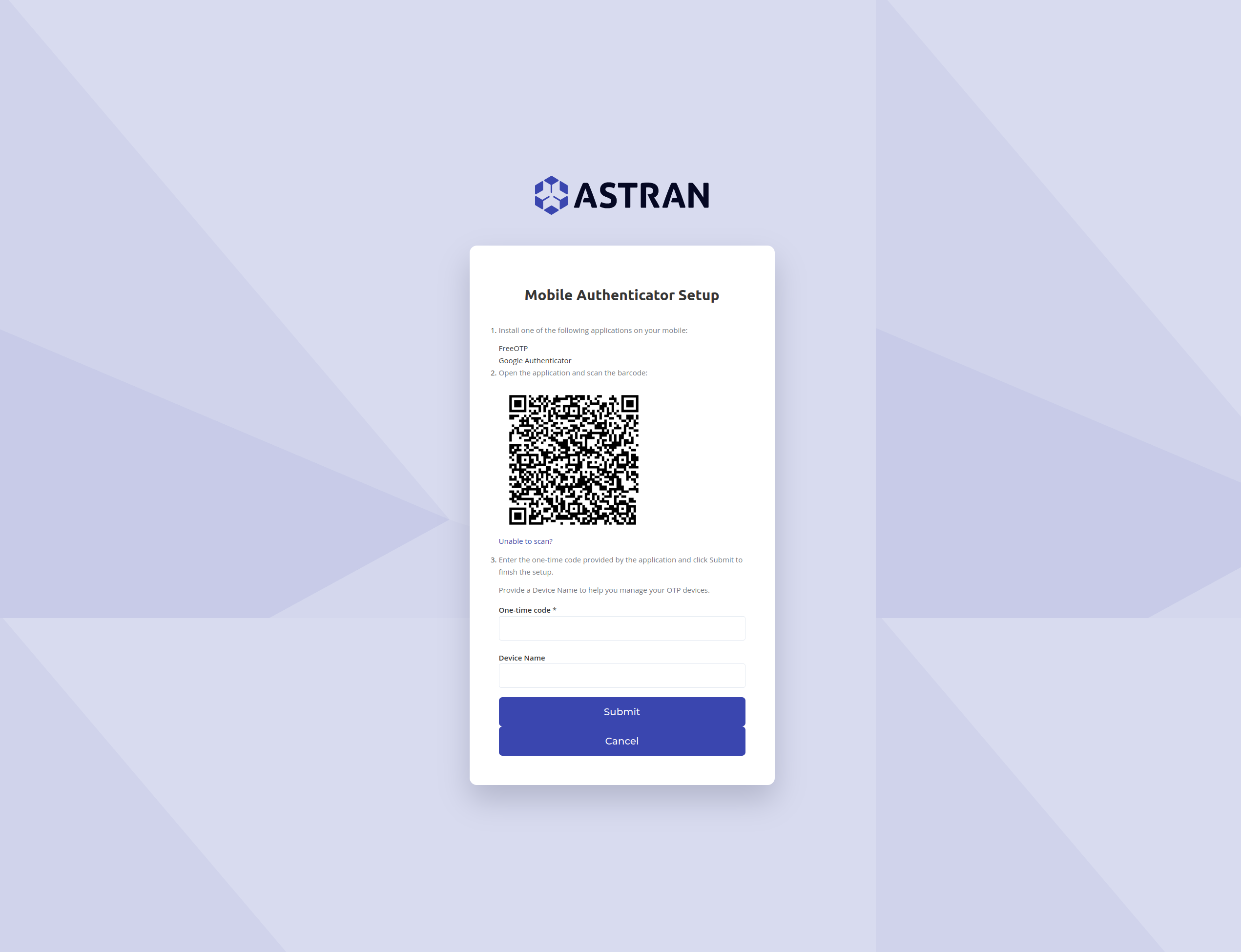Two factor authentication
With Enterprise-Connect all user can secure their account with two factor authentication via the account-console.
Access the account console
The account-console is accessible via SPLiT.cockpit by clicking on Avatar>edit>personnal info>Account security>Signing in:
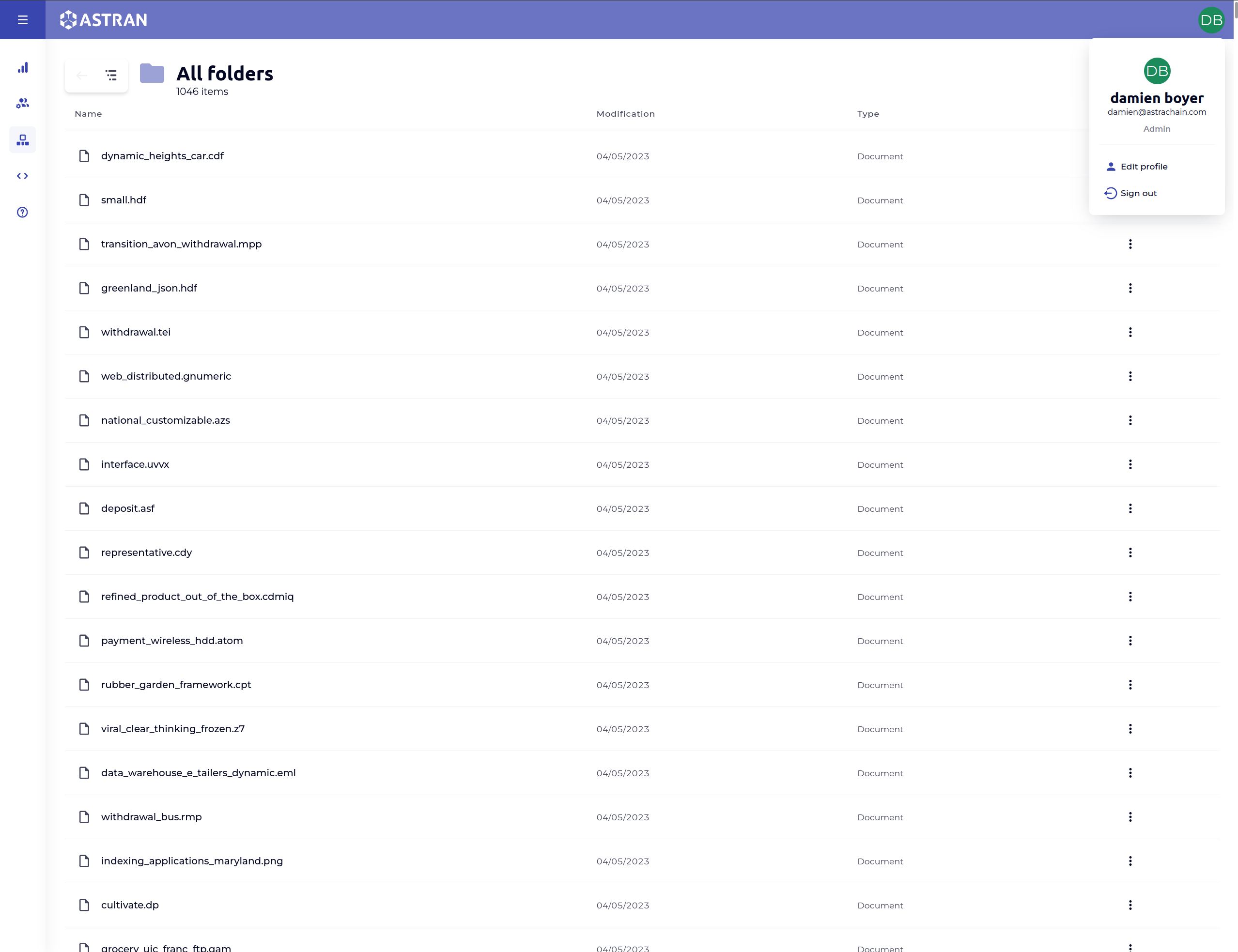
Setup two factor authentication
Click on Setup authenticator application
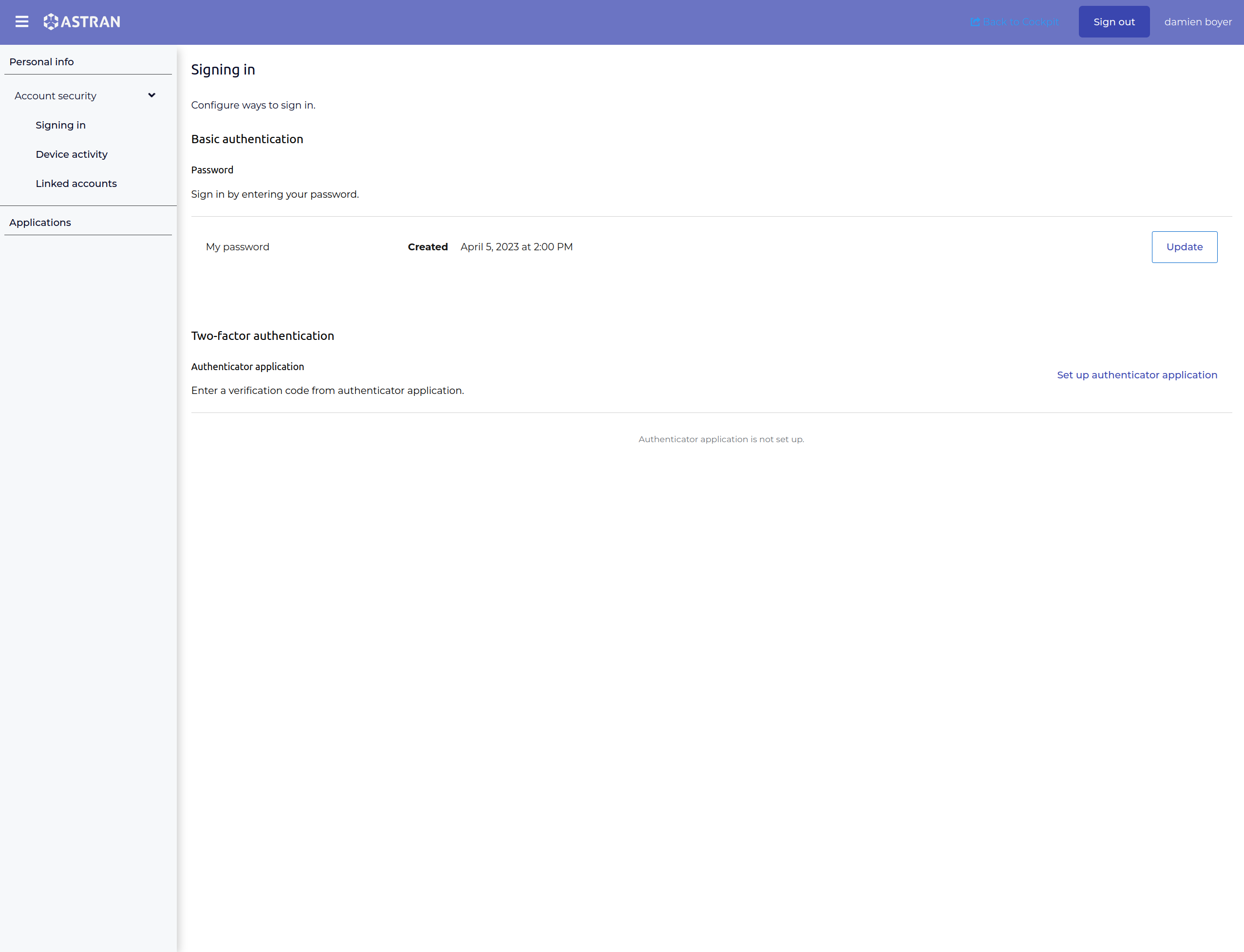
Follow the guide